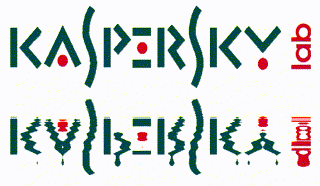Acronis is one of the largest developers of backup software. It develops backup, disaster recovery, secure file access, sync and share, and partitioning software for the home, and small to medium-sized enterprises.
Acronis business offerings provide exceptional, customizable backup and storage management solutions for any system setup: physical servers, virtual machines, PCs, business-critical applications, and more.
Acronis Backup and Acronis Backup Advanced are a disk-based backup and recovery programs. Aside from backup software, Acronis also created Acronis Disk Director which is a shareware application that partitions a machine and allows it to run multiple operating systems and Acronis Snap Deploy which creates a standard configuration to easily organize new machines.

 Acronis Backup
Acronis Backup
Acronis Backup is a highly advanced platform that can be used for a number of configurations, including cloud and hybrid environments. The platform comes with a suite of backup and restore tools that you can tailor to your physical, virtual and cloud networks. This scalability makes it a valuable addition to your server backup strategy; because it can handle your business needs as you grow.
Acronis Backup Advanced delivers easy, complete and safe data protection for your entire environment – unifying backup of your on-premise systems and cloud workloads. Powered by the Acronis AnyData Engine, the solution provides a single pane of glass management console for complete backup and recovery of your physical Windows® / Linux® servers and PCs; virtual VMware® vSphere ESX(i), Microsoft Hyper-V®, Citrix XenServer®, Red Hat® Enterprise Virtualization, and Oracle® VM Server systems; and your Microsoft Exchange®, SQL Server®, SharePoint®, Active Directory®, andOracle Databases.
Acronis Backup Standard vs Acronis Backup Advanced
Acronis Disk Director is a powerful and easy-to-use tool for managing disks and volumes on local and remote machines. With a comprehensive set of operations, you can organize your hard disk and volume configuration for optimal performance, while keeping your data safe.
This program has a Partition Manager with capabilities including resizing, moving, copying, splitting and merging partitions without losing important data. In case some partitions were lost due to viruses or accidental deletion, the program comes with a Partition Recovery function which allows users to retrieve the whole partition. The program also comes with a Disk Editor for more advanced manipulations.
Acronis Snap Deploy is an OS deployment and disk imaging tool that enables you to save time & resources by provisioning hundreds of systems. It is a complete, user-friendly solution that lets you provision all your workstations and servers like you are provisioning just one!
This program creates an exact disk image of the standard configuration, including the operating system, configuration files and all applications. It then deploys that image to multiple systems simultaneously, making it ideal for rapid bare-metal installations. It is also possible to restore to dissimilar hardware using Acronis Universal Deploy.

-
Acronis Backup 11.7
-
Acronis Backup Advanced 11.7
-
Acronis Backup Advanced 11.7 for Linux
Acronis Backup Advanced for Linux x64 ( Version11.7, Size: 551.22 MB )
https://dl.acronis.com/s/AcronisBackupAdvancedLinux64_11.7_en-US.tar
Acronis Backup Advanced for Linux x86 ( Version11.7, Size: 546.27 MB )
https://dl.acronis.com/s/AcronisBackupAdvancedLinux_11.7_en-US.tar
-
Acronis Disk Director 11 Advanced
Installation File:
https://dl.acronis.com/s/ADD11A_12077_en-US.exe
Bootable Media:
https://dl.acronis.com/s/ADD11AS_en-US.iso
-
Acronis Snap Deploy 4.0
Installation File:
https://dl.acronis.com/s/ASD4_540_en-US.exe
Bootable Media:
https://dl.acronis.com/s/ASD4_540_en-US.iso
PS (1):
Use the links provided above and edit them to your desired language:
Note: Not every file might be available in every language.
..._en-US.exe
..._en-EU.exe
..._cz-CZ.exe
..._de-DE.exe
..._es-ES.exe
..._fr-FR.exe
..._it-IT.exe
..._nl-NL.exe
..._pl-PL.exe
..._ru-RU.exe
..._zh-TW.exe
..._xx-XX.iso too
PS (2):
You could download the bootable media for different architectures by changing the architecture in the download link:
https://dl.acronis.com/s/AcronisBackupAdvancedWS_11.7_50230_en-US.iso
https://dl.acronis.com/s/AcronisBackupAdvancedRHEV_11.7_50230_en-US.iso
https://dl.acronis.com/s/AcronisBackupAdvancedHyperV_11.7_50230_en-US.iso
https://dl.acronis.com/s/AcronisBackupAdvancedVMware_11.7_50230_en-US.iso
https://dl.acronis.com/s/AcronisBackupAdvancedOracle_11.7_50230_en-US.iso
https://dl.acronis.com/s/AcronisBackupAdvancedUniversal_11.7_50230_en-US.iso

We're going here to display screenshots, how to install / uninstall Acronis Backup Advanced 11.7 for PC:
📋 NOTES:-
⚙️ Our licenses are authentic ones, meaning you don't have to turn off your internet connection before installation.
⚙️ In contrast, make sure that you are connected to the internet for license validation during the installation process.
⚙️ Don't hesitate to ask if you have any inquiry about the installation / uninstallation process of products other than Acronis Backup Advanced 11.7 for PC.
Installation:
Uninstallation:







Cleanup Utility*:
This is also an option after using the above uninstallation method
This should help you to remove All remnants of Acronis from your PC

KEYS:
We're going to share keys for the following Acronis Business Products:
-
Acronis Backup Standard
Acronis Backup 11.7 for PC
Acronis Backup 11.7 for Windows Server
Acronis Backup 11.7 for Linux Server
-
Acronis Backup Standard - Virtual
Acronis Backup 9 for VMware
-
Acronis Backup Advanced
Acronis Backup Advanced 11.7 for PC
Acronis Backup Advanced 11.7 for Windows Server
Acronis Backup Advanced 11.7 for Linux Server
Acronis Backup Advanced 11.7 Universal License
-
Acronis Backup Advanced - Virtual
Acronis Backup Advanced 11.7 for VMware
Acronis Backup Advanced 11.7 for Hyper-V
Acronis Backup Advanced 11.7 for RHEV
Acronis Backup Advanced 11.7 for Citrix XenServer
-
Acronis Backup Advanced - Applications
Acronis Backup Advanced 11.7 for Exchange
Acronis Backup Advanced 11.7 for Exchange Add-On
Acronis Backup Advanced 11.7 for SQL
Acronis Backup Advanced 11.7 for SQL Add-On
-
Acronis Disk Director
Acronis Disk Director 11 Advanced Workstation
Acronis Disk Director 11 Advanced Server
-
Acronis Snap Deploy
Acronis Snap Deploy 4 for PC
Acronis Snap Deploy 4 for Server
How To Get Keys:
Here we're going to share the License Keys in 2 ways:
- Preferred members* - via Acronis Account
-
Ordinary members - via PM
-
Acronis Backup Advanced 11.7 Universal License will be shared ONLY with preferred members*.
Definition of the preferred member* is mentioned below, under "Rules of the topic" section, Point 5*.
PS: We're NOT going to share any keys publicly.
For requests, we prefer the following formula:
Please, I need support for ...... (specify your product, make sure it's available in the list of keys we have & attach a screenshot of the installation file together with the installation window where you've to enter the license).
📢 Here we didn't impose any restrictions! However, we reserve the right to re-evaluate any request.
📢 Any request should be posted here and not via PMs (Any PM will be ignored).

This base will be periodically updated;
Please ckeck first before asking your question !!
Knowledge Base:
-
Cleanup Utility:
Acronis Backup 11.7 Cleanup Utility
Acronis Disk Director Cleanup Utility
-
Video Tutorials:
- Acronis Backup & Recovery 11.7: How to Create a Backup Plan & Recover Quickly
- How to Backup, Recover, & Migrate Virtual Servers
- Acronis vmProtect Installation Tutorial
- Acronis Snap Deploy 4 Video
-
Support Lifecycle:
Acronis Support Lifecycle Policy for Business Products
Frequently Asked Questions (FAQs)

- Here we posted only links for genuine releases; If you need to share anything else, we suggest you to start new topic(s) in Software Updates forum or maybe Software Archive;
- We will not share here any links or keys for Acronis Home Products like Acronis True Image (ONLY Business Products);
- We will not share here any " patches / cracks / fixes / activators / blocking methods ....etc !";
- Account-linked licenses will be offered by @vyzzer only for preferred members*;
- Definition of a preferred member*: A member who has a solid background (contribution) in helping others on this forum;
- All files and keys shared here are only for personal use, not for sharing on other sites, forums, blogs and/or social media pages;
- Do not share Keys provided here in public, in any post or quote;
- We prohibit any trials/attempt to sale or trade with these license files. They are offered free of charge for the members of this forum;
- If you are not pleased with something, always use the Report button but be sure you checked first, the Guidelines of the forum;
- This topic will be periodically updated! We will keep in touch: do not forget to subscribe to it! There is a button called "Follow" to the right corner of this page.
The whole subject cannot be done without the support of our friend, @vyzzer !
Please do not forget to thank him !
Another @vyzzer Project